Ever on the lookout for a new video gaming toy, I imported a new Korean handheld gaming machine (via Lik Sang) – the Gamepark Holdings GP2X. What’s unique about this handheld system? Unlike most systems, the makers of the GP2 want people to poke around inside it and make software for it. Also, the thing runs Linux – meaning that development tools for the console should be cheap and easily accessable.
My GP2X arrived yesterday. So how cool is it? Read on …
In the box
![[GP2X and box]](http://whenchemistsattack.com/blogfiles/gp2xbox.jpg)
The GP2X comes in a nice, if a little small, cardboard box. Inside the box, you’ll find the GP2X itself, a USB cable for connecting the GP2X to a PC, 2 AA batteries, a plastic screen protector, and a combination Korean/English manual. THe unit itself, surprisingly, does not come with an AC Adapter – which you will probably want to get if you get a GP2X. I ordered an AC adapter, a TV-out cable, and 1GB SD card along with my GP2X.
First impressions
Right off the bat, you know that this is a hacker toy. Like most handhelds, the LCD screen is proteted by thick plastic so it doesn’t get accidentally broken. Unlike most handhelds, you have to put this thick plastic protector over the LCD yourself. This is good and bad. It’s good because if you happen to scratch up the thick plastic, a replacement is cheap to buy and put on the GP2X. (Ask any PSP owner about scratches!). It’s bad because, well, you have to do it yourself and it’s easy to get dust or a fingerprint on the bottom where you don’t want it.
![[White on yellow screen]](http://whenchemistsattack.com/blogfiles/gp2xyellow.jpg)
When you first turn the unit on, you’re greeted by a "Loading" screen that takes quite a while (10 seconds or so) to go away. You’re then left in the menu above, which can be navigated with the joystick and B button.
Who thought it was a good idea to use white on yellow for the menus? Did nobody think about using contrasting colors so you could read the menu?
Aside from the poor main menu color scheme (which you can eventually change by downloading skins), navigating the menus isn’t bad. The system even has a test option where you can verify that the screen, joystick, and buttons work correctly (mine did – yay!).
You’ll probably notice that the GP2X display flickers a little bit. This can be adjusted, and it’s not really that noticeable unless you like to stare at the menu screens all day.
What can it do?
The GP2X is billed as a "Personal Entertainment Player", which means that it is designed to play music, movies, and games. Since it comes with none of the above pre-installed. you’ll need to download games and copy music and/or movies to the GP2X before you can have any fun on the system.
Where do you get games? Try out the archive at http://archive.gp2x.de/, where you can download games and emulators that allow you to play games written for other systems on the GP2X. For fans of classic arcade games, there’s a MAME port.
![[MAME for GP2X]](http://whenchemistsattack.com/blogfiles/gp2xmame_.jpg)
There are also gamss that Linux users will be familair with: The Ur-Quan Masters (Star Control II), Kobo Deluxe, Paradroid, Frozen Bubble, Quake, etc.
Now that you have your games, emulators, music, and movies, you need to get them to the GP2X. This is likely where you will begin running into some of the … rough edges of the GP2X. The USB connection of the GP2X is flaky, and you will probably experience problems if you use the GP2X in high-speed mode. If you’re running Linux and need to transfer files to or from the GP2X, you can force the system to use USB 1.1 (slower, but more reliable) by running this as root before plugging in the GP2X:
rmmod ehci_hcd
This disables high-speed USB and forces the GP2X (and everything else, for that matter) to connect at USB 1.1 speeds. Even then, the GP2X USB connection can be flaky. Your best bet to get stuff to and from the GP2X is to hook an SD card reader to your computer and transfer files to the card using the card reader instead of the GP2X.
Once you’ve got stuff on your GP2X’s SD card, you’re ready to play.
Playing movies
![[GP2X box side]](http://whenchemistsattack.com/blogfiles/gp2xboxside.jpg)
The side of the box advertises that you can play DiVX, XVID, MPEG-4, MP3, and OGG formats. You might think that you could just copy many of your video files to the SD card without re-encoding them like you do on the PSP. Well, if you think that, get ready to see this screen a lot.
![[Not supported file]](http://whenchemistsattack.com/blogfiles/gp2xnotsupported.jpg)
Unfortunately, the GP2X doesn’t seem to live up to the side of the box. I wasn’t able to get the GP2X to play the MPEG4 files I use on my PSP. It wouldn’t play WMV files either, or mpg files. What worked for me was to convert my files to XVID with MP3 sound using ffmpeg. Something like this:
ffmpeg -i princeofspace.dvd -s 320x240 -vcodec xvid -acodec mp3 -b 192 -ab 32 -ar 22050 -r 14.985 pos.avi
Success!
![[Prince of Space]](http://whenchemistsattack.com/blogfiles/gp2xprince.jpg)
Not everything on that command line was necessary – I was just trying to fit a 90 minute episode of MST3K into less than 175 MB of space, all I had left on my SD card. The most important parameters were likely the -vcodec xvid -acodec mp3 parameters.
It would be really nice if the GP2X supported more common video file formats. It’s not as bad as the PSP about video formats, but it is more finicky than I’d like it to be.
Playback of video was as expected. And unlike the PSP, you can play back to a television.
Music
I tried a few MP3 files (no OGG, as my car stereo doesn’t support OGG). Music played back fine over the internal speakers of the unit. Sound was a bit louder from the GP2X than from the PSP, but sound from the internal speakers seemed to be mono instead of stereo. Like the PSP music player, the GP2X’s player seemed fairly basic.
Games
I tried some games on the system, and the experience was about as you’d expect from a handheld. Controls aren’t as good as a laege console, but my only real complaint with control on the GP2X would be that the joystick doesn’t seem responsive enough, making controlling your player in games like The Ur-Quan Masters more difficult than it should be.
![[Kobo Deluxe for GP2X]](http://whenchemistsattack.com/blogfiles/gp2xkobo.jpg)
The quality of games on the GP2X isn’t up to the offerings of the Nintendo DS or the Sony PSP, but that’s hardly surprising. It’s a new system, and all the games you can download are done essentially by volunteers. With time, the quality of games and emulators should go up. Even now, though, you can pack a fair amount of entertainment onto a 1 GB SD card.
Batteries
Happily, the GP2X can run on two standard AA batteries. Unhappily, it chews through batteries like the TurboExpress or Sega Nomad does. You will want two sets of rechargable batteries and an AC adapter for the GP2X. Either that, or you’ll want an unlimited supply of AA batteries around. Let me put it this way – since yesterday, I’ve burned through three sets of (luckily rechargable) AAs. I figure that at the moment, a standard set of rechargable NiMH batteries will last around 2-3 hours. (And you thought the battery life of the PSP was short!)
When the batteries in the GP2X get low, a warning LED lights up. The GP2X also starts to behave erratically and may crash, so don’t game without fresh batteries!
The GP2X can’t recharge batteries internally. To use rechargable batteries with the GP2X, you need an external charger.
Supposedly, the quick battery drain is because of a firmware bug. We’ll see if a firmware release lengthens battery life when another firmware release comes out.
Simple coolness factor
What other handheld game system out there lets you drop to a shell and run commands?
![[shell output]](http://whenchemistsattack.com/blogfiles/gp2xshell.jpg)
In summary
If you’re a casual gamer, you’d probably be better off staying away from the GP2X for a while. It’s new, and it’s not really a "put in a game and play it" system like the PSP or Nintendo DS. Plus, it’s got some annoying bugs like the battery problem to work out.
On the other hand, if you want a handheld game system that you can customize and hack on without worrying that the manufacturer will do something sneaky to try and stop you (ahem, Sony PSP), then the GP2X is a must-have. Once the system’s been out a while and the bugs get worked out, it might even become a system that just about anyone would enjoy.
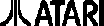
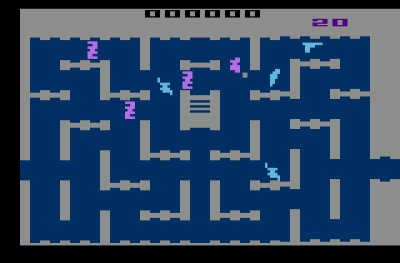
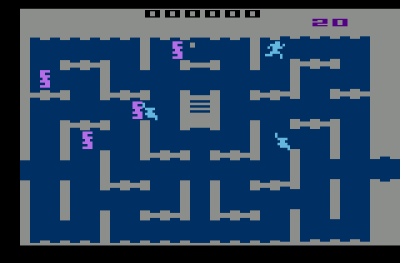

![[Konami Arcade]](http://whenchemistsattack.com/blogfiles/konami_2.jpg)
![[Konami Arcade joysticks]](http://whenchemistsattack.com/blogfiles/konami_sticks.jpg)
![[Konami Arcade monitor]](http://whenchemistsattack.com/blogfiles/konami_monitor.jpg)
![[Konami Arcade menu]](http://whenchemistsattack.com/blogfiles/konami_menu.jpg)
![[Konami Arcade Time Pilot '84]](http://whenchemistsattack.com/blogfiles/konami_tp84.jpg)
![[Konami Arcade Gyruss]](http://whenchemistsattack.com/blogfiles/konami_gyruss.jpg)
![[GP2X and box]](http://whenchemistsattack.com/blogfiles/gp2xbox.jpg)
![[White on yellow screen]](http://whenchemistsattack.com/blogfiles/gp2xyellow.jpg)
![[MAME for GP2X]](http://whenchemistsattack.com/blogfiles/gp2xmame_.jpg)
![[GP2X box side]](http://whenchemistsattack.com/blogfiles/gp2xboxside.jpg)
![[Not supported file]](http://whenchemistsattack.com/blogfiles/gp2xnotsupported.jpg)
![[Prince of Space]](http://whenchemistsattack.com/blogfiles/gp2xprince.jpg)
![[Kobo Deluxe for GP2X]](http://whenchemistsattack.com/blogfiles/gp2xkobo.jpg)
![[shell output]](http://whenchemistsattack.com/blogfiles/gp2xshell.jpg)
![[Vectrex logo]](http://whenchemistsattack.com/blogfiles/vectrexlogo.jpg)
![[Vectrex]](http://whenchemistsattack.com/blogfiles/vectrexfront.jpg)
![[Vectrex from the side]](http://whenchemistsattack.com/blogfiles/vectrexside.jpg)
![[Pole Position]](http://whenchemistsattack.com/blogfiles/vectrexpoleposition.jpg)
![[Vectrex Star Trek]](http://whenchemistsattack.com/blogfiles/vectrexstartrek.jpg)
![Little arcade machine! [Little arcade machine!]](http://rickandpatty.com/blogfiles/littlearcade.jpg)